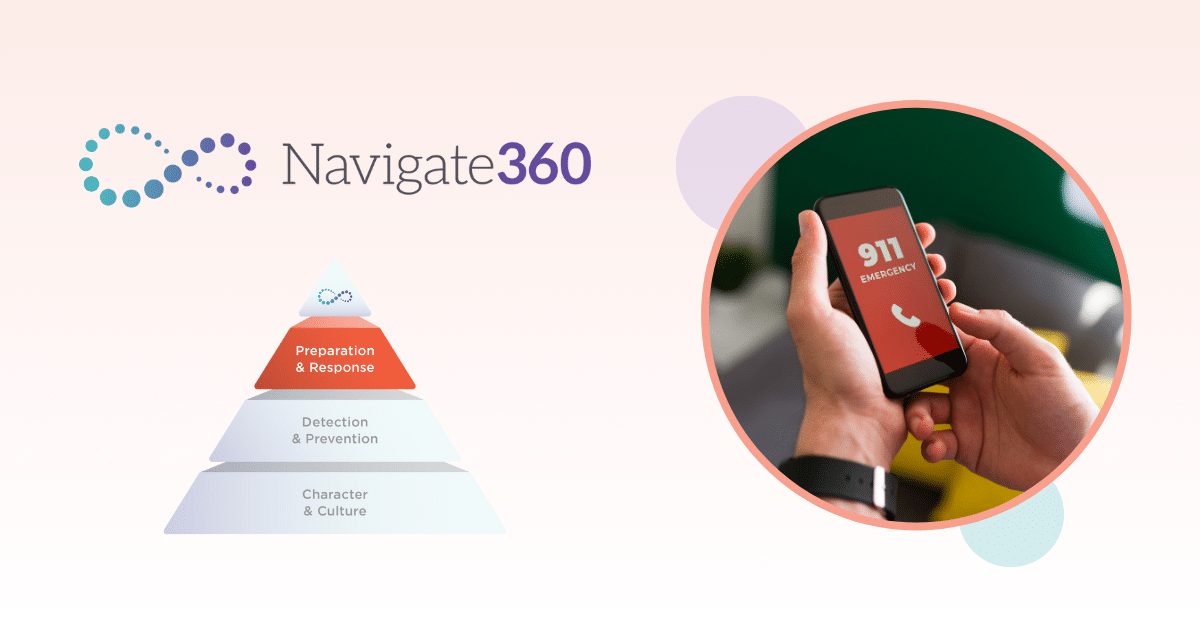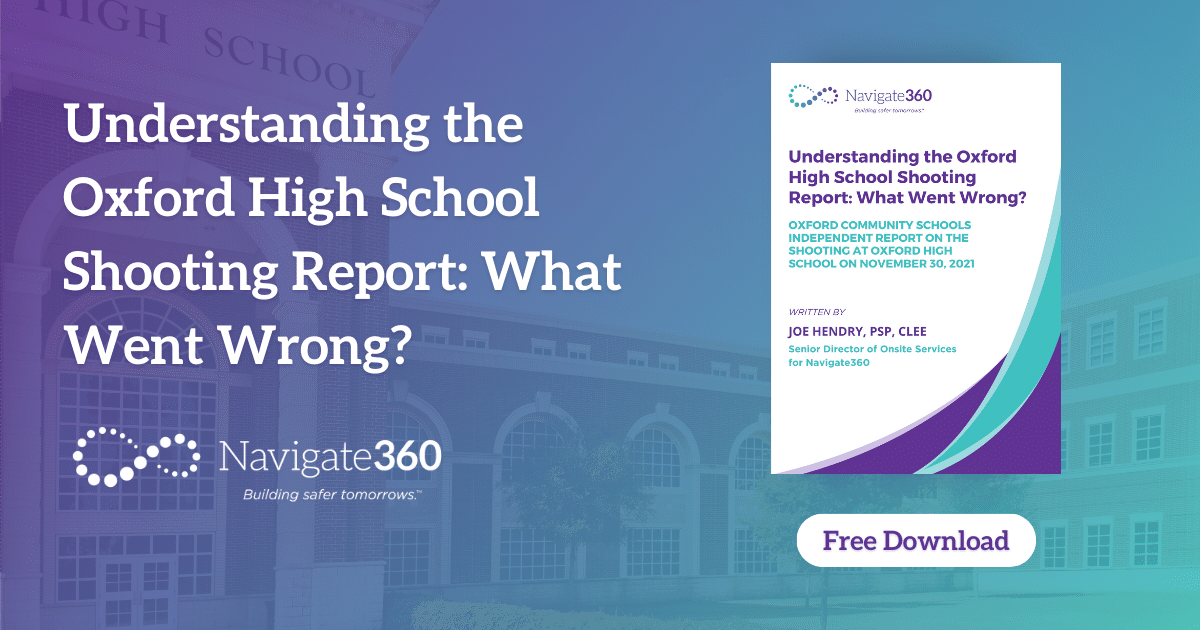Safety drills in schools are required, but they cannot be treated as mere formalities. They are vital tools that empower students and staff to respond confidently and effectively during emergencies. Our Navigate360 App aims to make the process of conducting drills simpler for schools. The Respond feature within Navigate360’s Emergency Management (EMS) (formerly NaviGate Respond) is designed to help schools ensure every student is accounted for during an emergency or drill. Among other benefits, EMS features a user-friendly dashboard that provides school personnel with the ability to instantly view building and class roster information that is synced with your Student Information System (SIS).
See what our EMS is all about in this brief video:
Since the launch of our Navigate360 EMS App, we’ve compiled a list of our customers’ most frequently asked questions. See the answers below!
When will we be able to incorporate EMS Respond into our safety training drills?
As soon as your SIS has been synced to EMS, you will be able to incorporate EMS Respond (formerly NaviGate Respond) into your safety training drills. If a user has Clever or ClassLink, your syncing process can be completed in as little as 30 minutes, and about 15 minutes for our system to sync with yours.
How much battery will Navigate360’s App require for mobile devices?
Battery usage will depend on how old the device is, how long the safety drill will take, or how long EMS is being used for a particular drill or emergency.
Can we give substitute teachers and classroom aides access to EMS’s Respond Feature?
Yes, substitute teachers and classroom aides can be added as “mobile app users” within your EMS so they may access the Respond feature.
Can first responders access Navigate360’s App?
First responders can access the EMS mobile app and desktop platform once granted access by the school or district. If given access, first responders will have visibility into your school’s maps and floor plans, which can aid their response during an emergency.
Can you use EMS’ Respond Feature on a computer?
Yes, the Respond feature of EMS is accessible on mobile devices such as cell phones and tablets as well as computers.
Are teachers/staff able to set off an alarm in Respond? Send secure messages?
Teachers and staff members have the ability to initiate an alarm and send secure text messages to administrative users. However, teachers and staff do not have the capability to end an alarm or send group text messages. Only administrative users have those full capabilities.
Ready to see it in action? Request a demo today and see how Navigate360’s EMS Respond feature can provide you with the most critical information during a drill or emergency.
Discover the Power of an Emergency Management Suite for School Drills & Incident Response
Navigate360 recognizes the need for a comprehensive solution that not only aids in executing emergency plans but also manages and tracks drills, accounting for every student in times of crisis, including during the crucial process of family reunification.
Our cutting-edge Emergency Management Suite equips schools with a robust, user-friendly, cloud-based solution, empowering them to actively prepare themselves for emergencies, respond promptly, and efficiently recover in real-time. By utilizing our suite, you gain campus-wide oversight, foster accountability, and establish seamless communication channels.
Drills will continue to be a key practice in refining emergency preparedness within schools. Solutions like Navigate360’s Emergency Management Suite bolster a culture of safety, paving the way for a more secure tomorrow. Download our Emergency Management Suite brochure to see how you can keep your staff and students safe through simplified preparedness, response, and compliance.