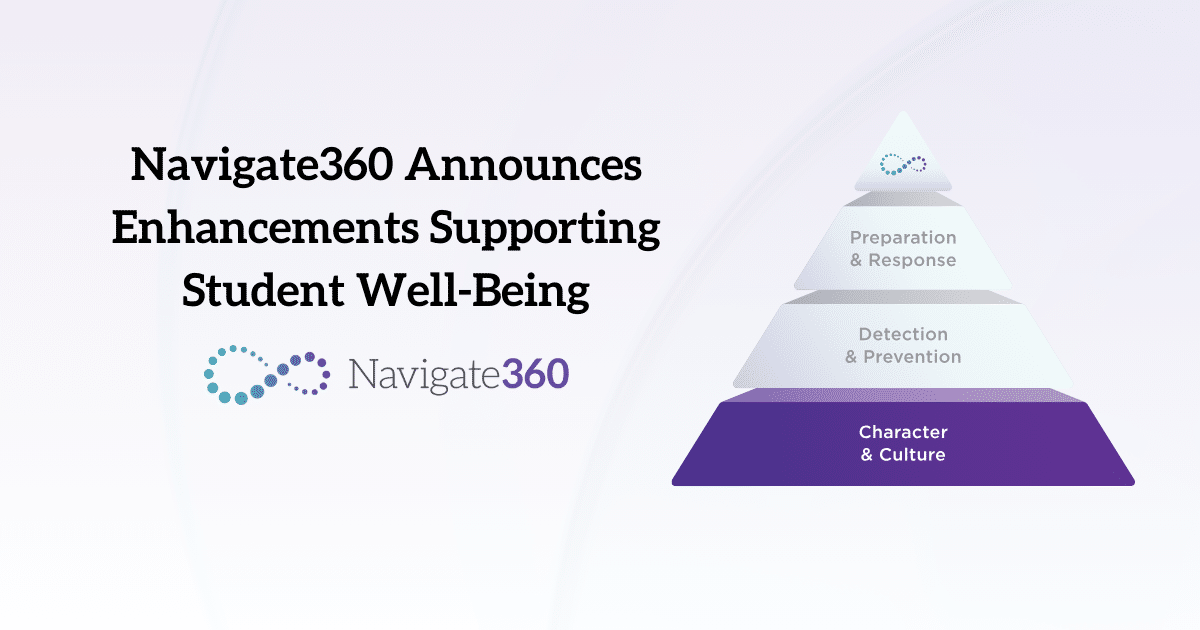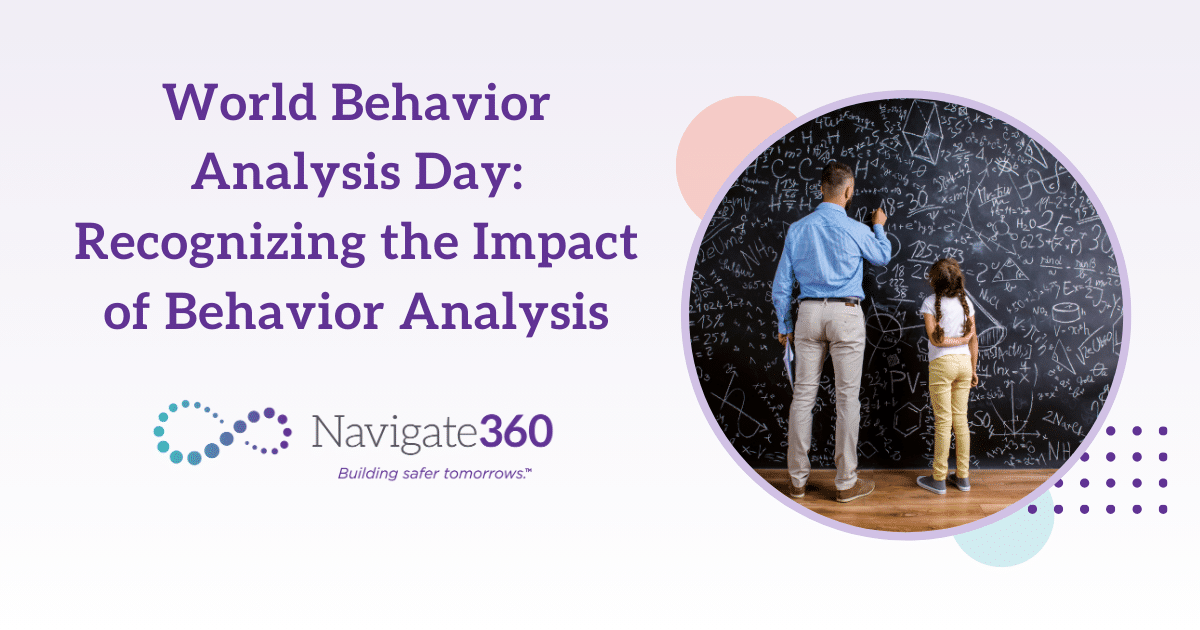Yes, there is a place on your NaviGate Prepared site that lists all of the updates made to the software! The development team is always working to improve your experience with NaviGate Prepared. From minor tweaks to major updates, the software is a fluid entity doing its best to help you and your staff be prepared.
It’s difficult to keep up with the changes
We do our best to keep you informed of significant updates and enhancements while not bogging you down with emails about everything we do. Nevertheless, it’s good to know there is a place where all this information is housed and you have the ability to acceess it and review it, any time.
Here’s how:
- Scroll to the very bottom of any page within your NaviGate Prepared site. It will look similar to this:

- Click on “Version History” – the last item in the middle section
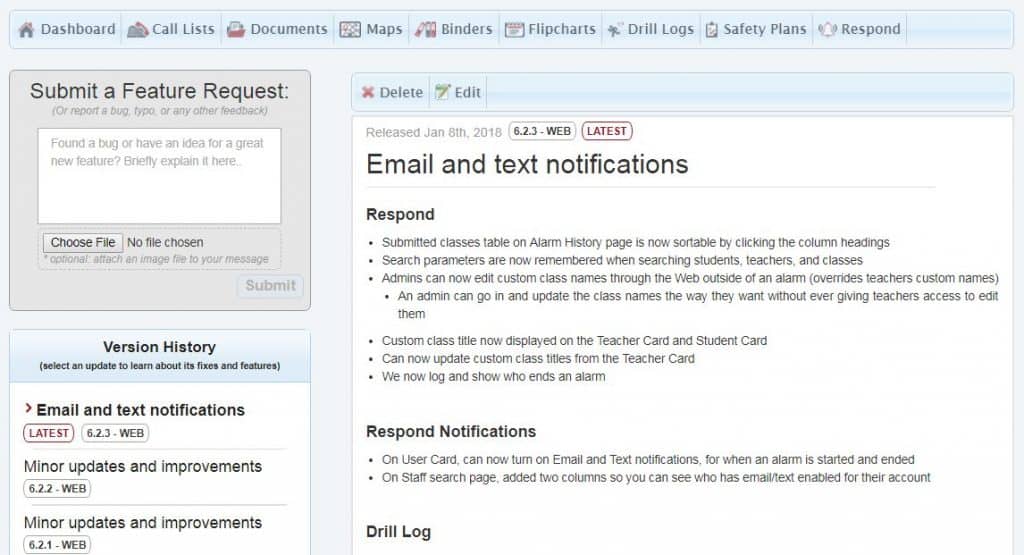
A few items to note:
- The main section shows the latest update and all of the associated changes and improvements.
- The left side includes a blue box labeled “Version History” and lists all of the updates. Simply select one and it’s content will appear in the main section so you can learn about that update.
- At the top of the left side is a grey box labeled “Submit a Feature Request.” Yes, you can and should send us your ideas and requests. Also, if you are encountering a technical glitch on your site, this is the place to submit that information (you can also contact your customer success rep).
Knowledge is Power
Next time you a have a minute, check out the Version History section and review some of the latest updates. You’ll also be able to tell if you and your staff are using the latest version of the software (which is always a good idea)! The number next to “Latest” is the current version of the software. As of June 8, 2018, it’s 6.2.3 and the latest version of the app is 1.3.2!