Editor’s Note: This post was originally published January 31, 2017 and has been updated for accuracy and comprehensiveness.
‘Help’ is Here!
It’s important you have the information you need, when you need it. That’s why we made some new updates to the -Help’ section in your NaviGate Prepared portal. Take this opportunity to get familiar with the latest tools available.
You can access the ‘Help’ section directly from your dashboard.
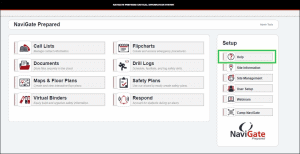
Or, you can access the help section from any page you are working on in the NaviGate Prepared site by clicking on the -Need Help?’ link in the bottom right hand corner of the screen.
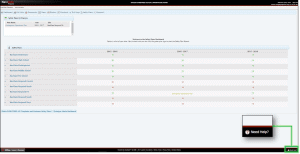
Organized by Module
All the information is organized according to each module of the software. Since you are typically working in one area at a time, it makes sense to put all the content related to Flipcharts, for example, in one easy to find place…likewise for Respond, Drill Logs, Users, etc.
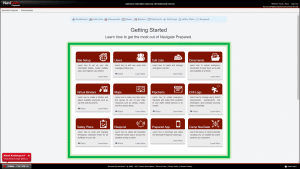
New to the -Help’ section – the ability to sign up for live webinars, view archived webinars and system updates.
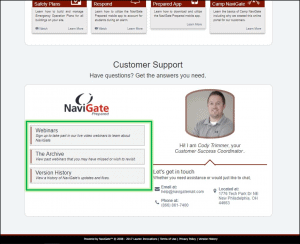
Everyone Learns Differently
As educators, you know this better than anyone! In addition to the How-to Guides available as PDFs, the team is including video demonstrations of on-screen action with voice-over explanations. Now, if you prefer a quick video tutorial you have that option as well!
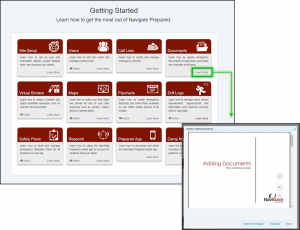
Simply click “Learn More” to access How-to Guides and click “Watch” to view a video tutorial.
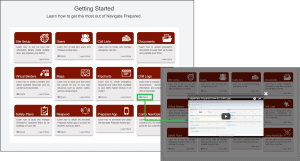
Of course, we continue to offer our popular series of live training webinars. We are thrilled with the feedback customers share about the time-saving value of our webinars. You can easily access the schedule from the NaviGate Prepared dashboard. Then choose your topic, most suitable date and time and click to register.
Previously, you could only access these webinars by going back to the dashboard, now you can select webinars directly from within the Help section.

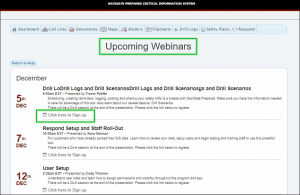
Missed a webinar, or need a refresher? Visit the archived webinars section of your Help screen. We are constantly updating these with recently completed live webinars.
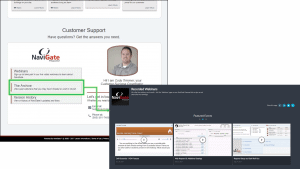
We’re Here to Help
You can easily connect with your Customer Success Specialist by accessing their contact information.
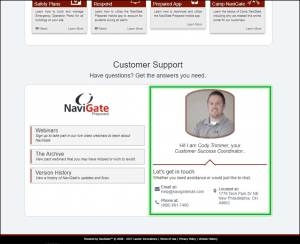
Or, if you need immediate assistance, use the Chat feature in the bottom left hand side of the screen.
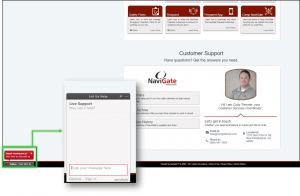
Be sure to explore the new ‘Help’ section and let us know what you think! Share your thoughts below…so we can continue to help you make school safety a priority. Learn about what Navigate Prepared has been up to and other resources Navigate360 provides.


