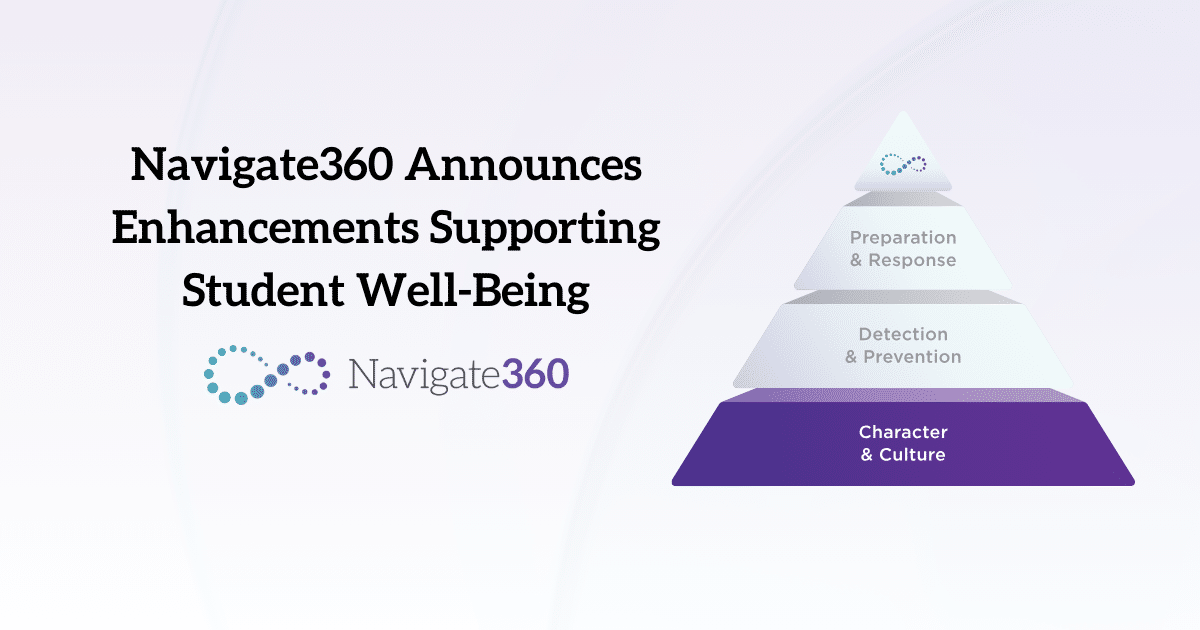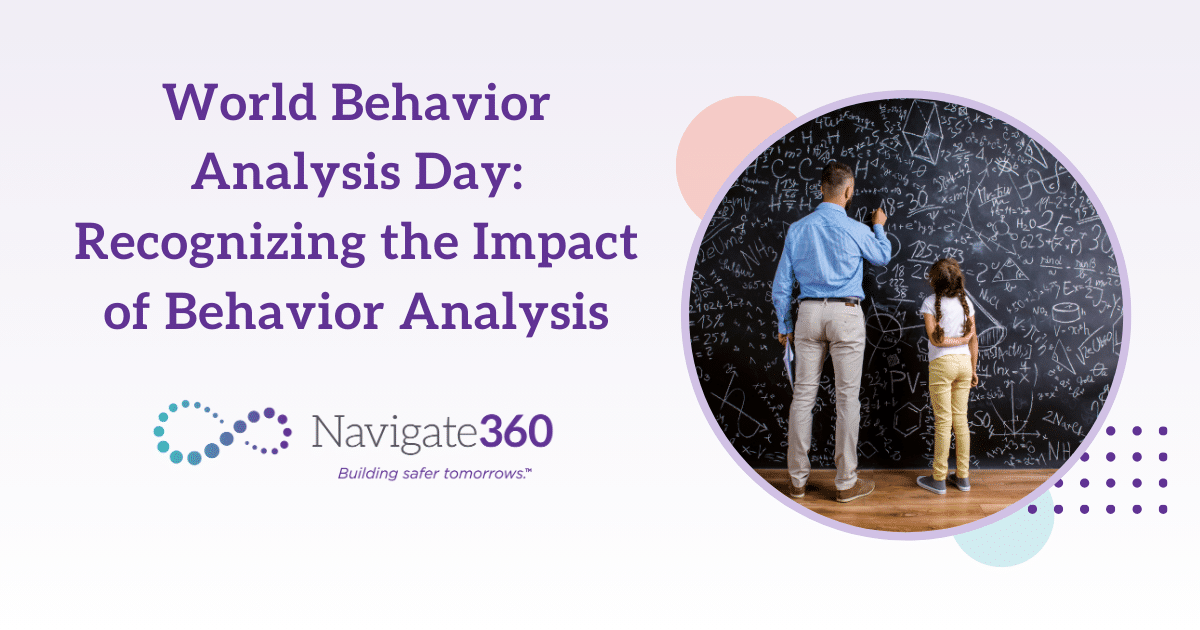Integrate Panic Buttons with Your Emergency Management System to Save Time and Lives
In recent years, school safety has become a paramount concern for parents, students, and school administrators alike. As a result, the installation of an emergency management suite (EMS) that integrates with a school panic button has emerged as a crucial component in school safety and response protocols. A robust EMS can help school and district leaders stay in control of drills, active incidents, and reunification by keeping vital teams apprised through a centralized, cloud-based system. It’s critical that an EMS equip school staff and first responders with clear visibility, real-time communication, and seamless support across critical safety needs throughout preparation, response, and recovery.
Some states, recognizing the importance of rapid and effective emergency response, have passed Alyssa’s Law, which mandates the installation of silent panic alarms in schools. These alarms are designed to alert law enforcement and school administrators to potential threats in real-time, allowing for a swift response that can prevent tragedy.
To provide maximum protection, it is important that school panic buttons integrate with the EMS and offer a range of critical features. A sophisticated wearable badge is one such feature, allowing teachers and administrators to alert authorities even if they are not near a fixed panic button. Geofencing is another that enables the creation of virtual perimeters to pinpoint the location of an emergency when students & staff are off campus. Finally, multiple layers of protection provide backup options in case one system fails, becomes compromised, or is inaccessible.
By implementing panic buttons that incorporate these features, schools can take a proactive approach to emergency response and enhance overall safety and security.
School Panic Buttons Should Include Wearable Badges
A wearable panic button badge is a critical upgrade to traditional school panic buttons. By wearing the panic button on their person, school staff can activate it quickly and discreetly, without the risk of drawing unwanted attention. The wearable design ensures that the panic button is always within reach, reducing response times and improving the chances of a positive outcome in an emergency situation.
Moreover, wearable panic button badges can be integrated with other emergency response technologies to create a comprehensive safety solution. Customized alert systems can be used to notify law enforcement, emergency responders, and school administrators directly from the badge. Wearable panic buttons can also provide real-time updates and tracking information even when the wearer is on the move.
Incorporating wearable panic button badges helps to create a culture of preparedness, reassuring parents and community members that your school is equipped to handle emergencies effectively.
Factors to Consider when Choosing a Wearable Panic Button:
- Lightweight and slim design easily attaches to lanyards
- Countersunk button prevents false activations
- Can stream audio and integrate with security cameras
- Customizable activation process
- Provides location tracking while on the move
School Panic Buttons Should Include Geofencing
Geofencing enables schools to keep their students & staff safe even when they are at school-sponsored events off campus.
Some solution safety apps are limited to a specific location or campus, which means that they are not effective in emergency situations that occur off-campus. This can be a significant drawback for schools that frequently participate in off-campus events, field trips, or athletic competitions. A panic button system that provides a geofencing feature ensures that students & staff are safe, no matter where they are, and that emergency responders can be quickly alerted.
Geofencing allows schools to draw a virtual perimeter around any off-campus event and ensure that local first responders are notified first in the event of an emergency. By drawing a virtual perimeter around the event, schools can ensure that the first responders who are closest and most able to respond are notified first when an alert is initiated from the safety app. This feature can be incredibly valuable in emergency situations where time is of the essence, as it ensures that help is on the way as quickly as possible.
By incorporating geofencing into their panic button system, schools can enhance their emergency response plans and provide an additional layer of safety and security for their students and staff.
Geofencing & Panic Buttons – Features to Consider:
- Provides off-site perimeter protection
- Immediately contacts local first responders
- Integrates with school emergency management system to keep school leaders up to date
School Panic Buttons Should Include Layers of Protection
When every second counts, it’s imperative to have a reliable panic button system in place.
Having multiple layers of protection for school panic buttons is crucial for ensuring the safety and security of students and staff. By providing panic buttons through multiple channels such as desktop, mobile apps, wall-mounted, and wearable badges, schools can ensure that help is always within reach, no matter where staff members are located. This also provides redundancy in the event that one panic button channel is unavailable, ensuring that there is always a backup option available.
A mobile panic button with built-in redundancy is also crucial to ensure that the system is always operational, even if there is an issue with the Wi-Fi connection. For instance, if there is an issue with the school’s Wi-Fi connection, the alert can be delivered through the cellular network. This ensures that help is on the way, even if one part of the system fails.
Implementing a school panic button system with multiple layers of protection, including both desktop and mobile apps, as well as wall-mounted and wearable panic buttons, can provide critical peace of mind for school staff and parents alike.

Integrating Features of Panic Buttons with EMS Systems:
- Accessible from desktop and app available on tablets, smartphones, and smart watches
- Wearable & wall-mounted panic buttons
- Provides facility camera integration to stream video
- NIST-tested technology
- Wi-Fi enabled requires no Bluetooth or RFID hardware
Not All Panic Buttons for Schools Are Created Equal
When evaluating different panic button solutions, schools should prioritize the safety features that are most important for their specific needs. Features such as geofencing, redundancy, and a wearable badge should be considered essential features for any school panic button system. It’s also critical to ensure that the panic buttons integrate with the emergency management suite so incident response, safety protocols, in-app communication, and reunification are easily managed during a critical incident. Furthermore, schools should look for a panic button solution that integrates with other security systems, such as cameras and access control systems, to provide a comprehensive security solution.
A reliable panic button system can help school administrators, security personnel, and local law enforcement to respond quickly and effectively to any emergency, ensuring the safety of students, teachers, and staff members. Contact us today to learn more about how Navigate360 can help you provide your school with this crucial level of safety and security.
Diving Deeper
Learn more about enhancing campus safety by integrating silent panic buttons and Navigate360’s Emergency Management Suite.