Silent Panic Buttons
Comprehensive Layers of Modern Safety Protection for Schools
Create a holistic culture of safety on your campus and build community confidence with Alyssa’s Law-compliant silent panic buttons.
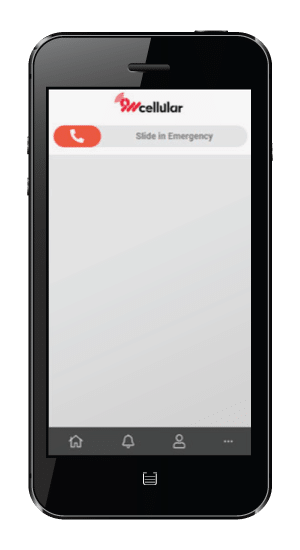
Overview and Benefits
Silent Panic Buttons
In an emergency, time saved means lives saved. Provided in partnership with 911Cellular Technologies, our silent panic buttons enable your entire staff to connect instantly with first responders or security personnel as soon as a threat is recognized. The software can be downloaded to a cell phone, tablet or smartwatch, installed on a computer & the wearable badge or wall-mounted options can be leveraged to ensure complete protection anywhere on campus.


(2) Device live stream
(3) Surveillance camera streaming
(4) Floor plan view
(5) Location information
Immediately Connect to 911 Dispatch
- Alyssa’s Law-compliant
- Initiate a silent alert from your iOS device locked screen to save time during an emergency
- NIST-tested location accuracy can locate a panic button activation down to the floor and room number
- Agile geofencing extends access to 911 Dispatch via the mobile safety app while staff are away from campus with students
- Security camera integration and audio and/or video streaming from enabled devices
- Leverage existing Wi-Fi in lieu of additional hardware (Bluetooth beacons or Radio Frequency Identification)
Multiple Panic Button Options to Meet Your Needs
- Safety App Panic Button: Accessible from your portable device with direct connection to first responders utilizing NIST-tested location accuracy, which can locate the activation down to the floor and room number. Note: Room number location requires additional mapping service.
- Computer Panic Button: Easy installation on Windows, Chromebooks and Mac desktop and tablet devices.
- Smartwatch Panic Button: Notify first responders while on the move during an emergency and provide accurate location information.
- Wearable Panic Button: On-demand battery level notification & email or SMS low battery level delivery with USB-C charging cord.
- Wall-Mounted Panic Button: Connect directly to Wi-Fi with no additional hardware required; battery supports up to 1,000 activations.
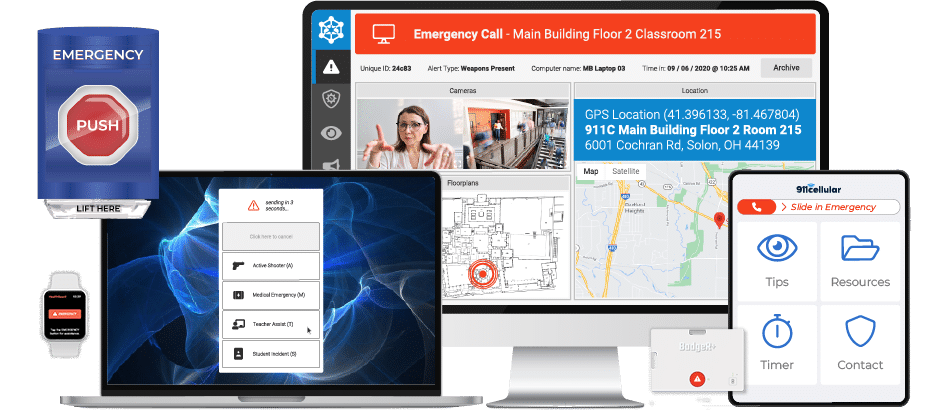

National Institute of Standards and Technology Tested
The 911Cellular Technologies safety app has been independently tested by the National Institute of Standards and Technology. Panic button location accuracy can locate a caller down to the floor and room number, even if they’re on the move, with additional mapping service for room location.
Alyssa’s Law-Compliant
Named after 14-year-old Alyssa Alhadeff, a victim of the Marjory Stoneman Douglas High School tragedy, Alyssa’s Law requirements address the issue of emergency response time. Setting the new standard for modern incident management with Alyssa’s Law-compliant silent panic alert button solutions enables schools and workplaces to directly – and silently – alert first responders when faced with a safety concern or emergency situation.
For additional information about states that have brought forward the legislation as well as an update on where the federal guidance stands, please visit Navigate360’s Alyssa’s Law page.

Complete Product Brochure
Navigate360 Panic Button Solution
Navigate360 understands that school safety is a top priority. Driven by our commitment to a future with zero incidents of campus violence, we’ve provided an industry-leading panic button solution that prioritizes staff & student safety with immediate access to first responders or building security personnel. Download the brochure to learn more about this solution that can provide your school community with valuable time in a critical incident.

Frequently Asked Questions
Looking for answers about Silent Panic Buttons?
Our Frequently Asked Questions can help you determine if silent panic buttons are right for your organization.

Can Navigate360’s silent panic buttons, supported by 911Cellular Technologies, be used in both schools and workplaces?
Yes. Schools and workplaces can both benefit from the most modern and accurate silent panic alert technology on the market. Build confidence with your employees, families and community by providing accessibility options – computer, safety app (i.e., mobile, tablet & smartwatch) and badge wearable panic buttons – to meet the needs of both your employees and your building layout.
Are the silent panic buttons integrated with Navigate360’s Emergency Management Suite (EMS) for K-12 Schools?
Yes! When an alert is initiated to 911 Dispatch, the integrated panic button also displays notification of the alert within EMS, so security and administration personnel are made aware of the alert immediately.
How does the silent panic button communicate with first responders?
Through 911Cellular Technologies’ Public Safety Cloud web application, initiated alerts are immediately routed to 911 Dispatch so time is saved when seconds matter most. Depending on the device the alert was initiated from, dispatchers will be able to also view and/or hear the environmental factors for the incident through security camera integration & device streaming.
Free Guide
A Comprehensive Guide to Emergency Preparation for K-12 Schools
Download the guide to learn how to create, maintain, and train on a comprehensive emergency preparation plan to promote a safe and positive school climate.
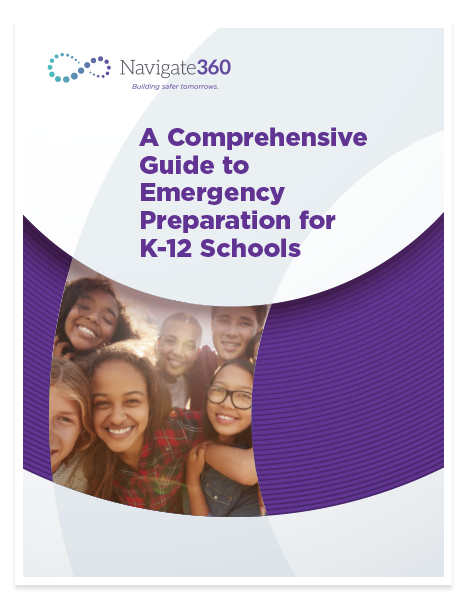
Contact Navigate360
Request a Demo of Silent Panic Buttons
Discover how you can use silent panic buttons to improve school & workplace safety and violence prevention. Speak with one of our Safety Specialists today.


