Detect: District-Owned Sources & Social Media Scanning
The most comprehensive solution for schools to take a proactive stance against harmful intentions in digital environments. Get Started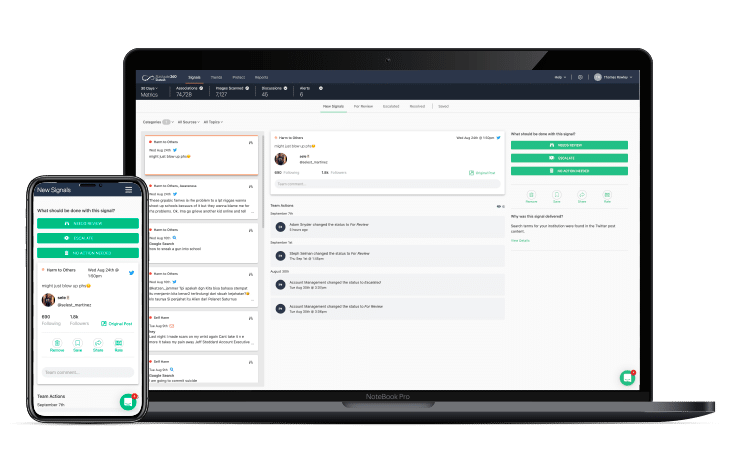
The smartest way to stay ahead of
harmful intentions.
Evolving AI Language Engine
Be proactive rather than reactive to harmful intentions
Protect and respect privacy with responsible scanning
If you could prevent someone from harming themselves or others would you?
Did You Know?
%
of targeted violence incidents were predicted by behavioral warning signs
%
of social media posts contain imagery – we associate images and text
of digital conversations scanned by our AI-language engine
%
1 in 20,000 scans are truly actionable
Never before has it been more important to pay attention to the digital signals that indicate harm to your students.
Our technology offers you peace of mind in a rapidly changing digital landscape by helping you get help to those who need it while keeping your school safe.
Social Scanning
- We put you where the digital conversations take place to proactively identify threats in plain view
- Intuitive platform with an evolving AI-language engine processing billions of digital conversations in real-time
- Ethical and respectful approach to avoid bias and adhere to privacy laws
- Stay informed and keep the pulse of sentiment in your community
Productivity & Email Scanning
- Gain insight into harmful content in district owned email domains
- Reports allow you to get ahead of harmful intent before it escalates
- Protect staff and students from harming themselves and others by knowing before it happens
- Prioritizes alerts to allow for discussion on the sentiment of your school, enabling corrective steps to be taken
Ethical & Responsible AI
- Artificial Intelligence is routinely audited and removes the human bias from reports allowing for accuracy and speed
- AI increase safety while prioritizing individual’s privacy with the use of pragmatics
- Strict security permissions are in place to ensure proper and confidential delivery of reports only to appropriate team members
- Alerts are only delivered when potentially harmful content is matched across multiple points to account for images, context and syntax
- Strictly adheres to all applicable laws, such as HIPAA, FERPA, CCPA and social media platform agreements, including protecting privacy even at the cost of model accuracy.


The Ethical & Responsible Approach to Staying Ahead of Threats Discussed Digitally
Detect Digital Scanning Key Features:
- Decode intention and meaning of modern language to help identify potential threats to individuals and communities
- Scan while respecting Constitutional Rights to privacy, freedom of speech and the right to assemble
- AI threat identification for better intervention, ensuring the protection of staff and students
- Identify more than 1,000,000,000 permutations of harm in near real-time with AI
- Remove the human bias from reports allowing for accuracy and speed
- Increase safety while prioritizing individual’s privacy with the use of pragmatics
- Machine learning algorithms classify data into alerts, for immediate attention, and insights for context
Improve Violence Prevention Today
Discover how you can use Navigate360 Detect to improve school violence prevention and awareness.
Call 1-330-661-0106 to connect with a safety and wellness consultant now, or complete the form below and we’ll contact you within 2 business hours to schedule a conversation:
